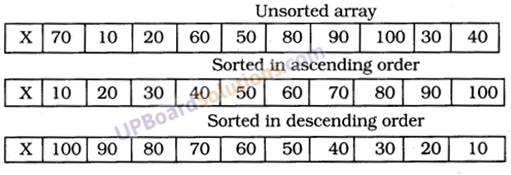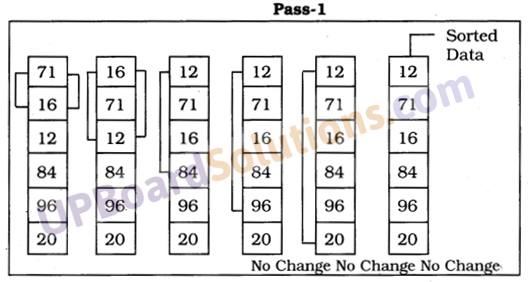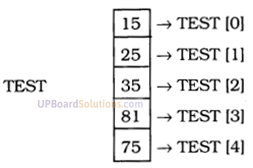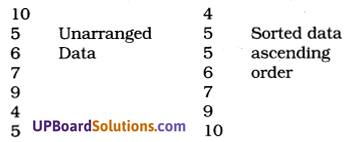UP Board Solutions for Class 10 Computer Science Chapter 3 Network: LAN and WAN
Network: LAN and WAN Long Answer Type Questions (8 Marks)
Question 1.
What is a Computer Network? What are its different types? (UP 2004, 05, 12, 13, 15, 19)
Or
What is LAN and what is WAN? (UP 2006, 10)
Or
What is meant by the following: (UP 2007, 09, 11)
(i) LAN
(ii) WAN.
Or
Explain WAN. (UP 2017, 18)
Or
Explain different types of Networks. (UP 2018)
Or
What is topology in a computer network? Write their types. (UP 2009)
Answer:
When computers and other devices such as printer are connected to each other through a medium then this arrangement is called network. A network provides the facility for communicating data (UPBoardSolutions.com) and information between different departments in an organization. Computerization of banks is an example of this. Another important advantage of networking is that it allows resources such as a printer, scanner, modem etc. to be shared among all the systems connected to the network.
![]()
Computer networks provide many services besides travel reservations and financial transactions, but these applications show two important features of computer networks:
- They provide shared access to information, such as account balances or airline flight status.
- They allow the movement of data, such as flight status updates, or financial transfers.
Advantages of Networking: Networking serves four important purposes:
- Resource Sharing: It allows departments to share hardware e.g. if there is only one laser printer in a company then networking allows each department’s computer to use this laser printer.
- Reliability: A file can have copies on two or three different machines, (UPBoardSolutions.com) so if one of them is unavailable (hardware crash), the other copies could be used.
- Cost factor: A computer network saves time.
- Communication Medium: Using a network, it is possible for 3 managers, working far apart, to prepare a financial report of the company.
Functions of a Computer Network: A networked computer can do many things which a standalone computer cannot do:
- Share a single copy of a file among all the users, even simultaneously.
- Transfer files from computer to computer or from one computer to the shared hard-disk on the server.
- Share computer resources like printer, all types of disks and drives, modems, fax machines, scanners etc.
- Share applications even of the entire network, thus, reducing the cost of purchasing. A multi-user license costs much less than buying a standalone license for each user.
- Use e-mail for internal communications, inter-office notes etc., (UPBoardSolutions.com) creating an almost paperless office.
![]()
Components used in a Computer Network: A network is a combination of different components. The most essential components of a single network are:
- Servers: Servers are the faster computers to run different software/ programs, store and process information and to provide a human interface of the users to be able to use the networked computers.
- Nodes: Nodes are the computers on the Network which are provided to the users to carry out their tasks using the network.
- LAN Cable: This is the medium over which the information travels from computer to computer.
- Network Operating System: It is used to control the movement of information on the network.
- Network Interface Card: This is used to connect the cables to the computers.
Types of Networks: Networks can be classified as follows:
(1) Local Area Network (LAN): A LAN is a system of interlinked personal computers in a localized area, typically under 1 km across. LANs normally operate within a compact area such as an office building or a campus owned by the using organization. The configuration of a LAN can be a star, a ring or; simple devices attached along a length of cable. In LAN, transmission (UPBoardSolutions.com) channels used are coaxial or fibre optic cable and special interface units rather than telephone lines and modems. Thus, the transmission speed is very high. The attached computers may be of different types and performing a variety of functions such as data processing, word processing and electronic mail.
There are two main advantages of LAN: One is resource sharing and another is communication.
Characteristics of LAN: Following are the characteristics of LAN
Nodes are located in a relatively limited geographic area (less than 15 miles).
- Owned by a single organization.
- Usually decentralized control.
- High data rate.
- Low error rate.
- Inexpensive transmission medium (e.g., coaxial).
- Maintenance is easy.
![]()
(2) Wide Area Network (WAN): When the network of computers is spread throughout the country or in the entire world then such a network is called Wide Area Network. Several LANs are connected to form a WAN. WAN provides communication services to a large geographic area (100’s to 1000’s of km). Communication on a WAN takes place via telephone lines, satellite or microwave links, rather than through a physical cable.
ARPANET of the Advanced Research Project Agency of the U.S. Department of Defence is an example of WAN.
Characteristics of WAN: Following are the characteristics of WAN:
- Nodes are found over a much wider area.
- Usually used by several different organizations.
- Often access regulated public or private communication systems.
- Frequently used for large database access by users over telephone lines.
- Example – INFONET (Computer Science Corporation).
(3) Metropolitan Area Network (MAN): In between LAN and WAN is the Metropolitan Area Network (MAN). A MAN is a network that covers an entire city but uses LAN technology. Cable television networks (UPBoardSolutions.com) are an example of MANs distributing television signals. The MANs we are interested in, cany information in the form of computer signals from one computer to another.
Characteristics of MAN: Following are the characteristics of MAN
- Nodes are located in wider areas (generally connects the cities).
- Owned by big organizations (Government, semi-government or big private organizations).
- The data rate is slow as compared to LAN.
- The error rate is high as compared to LAN.
- Expensive.
- Maintenance is not easy.
![]()
Question 2.
What is the internet? What are its tools or applications? (UP 2004, 06, 09, 11, 12, 13, 16)
Or
Write a short note on ‘Application of the Internet’. (UP 2007, 16)
Or
Describe in brief Internet. (UP 2017)
Answer:
In this age of Information Technology, the Internet is of great importance. Use of the Internet is increasing day by day. Today, the Internet has become a tool of communication.
Internet is an interconnection between millions of computers of different types belonging to various networks all over the globe. It is a network of networks.
Internet is an information highway. You can get any kind of information ranging from movies to sports, politics to streets, science to arts, news and much more. You can talk to a person sitting in any part of the world. It is more popular in youngsters to a chat.
Internet means different things to different people. It is:
- a global community of computer users.
- an enormous library of information.
- a vast communication network.
- a way to store a common body of knowledge.
- fun to visit.
Application of Internet: Application of the Internet is the following:
1. E-mail: The most commonly used facility of the Internet is E-mail. Users can get E-mail account by signing on websites providing free E-mail facility, e.g., indiatimes.com, hotmail.com, yahoo.com, rediff.com etc. or paid (UPBoardSolutions.com) facility. With a message, we can attach a greeting card or a useful document. Hotmail (www.hotmail. com) is the first company to start E-mail service for business. It was developed by an NRI Sabeer Bhatia. After its great success, Microsoft bought it for 7 million dollars.
2. Telenet: Using this facility, one can use another computer connected to the Internet, even while sitting at home and can use the resources available at that end. This facility is widely used by research institutions to connect to the supercomputer to use their processing power for scientific researches, weather forecasting.
![]()
3. File transfer facility: One can copy the files from different computer users connected by using telnet. We have a set of utility software, which helps us to find the computers to which computers are connected to like Archie, Gopher, Veronika etc. They keep track of the information stored on various computer parts of the Internet.
4. WWW: World Wide Web is a section of the Internet, where related files are interlinked. This facility is similar to a magazine which consists of web ‘sites’ (Topics) and web pages through which one can get information about different topics.
5. FTP: File transfer protocol transfers the file from one location to another location.
6. URL: Uniform resource locator is a tool, which helps you to locate the files you want.
7. Gopher: This is the Internet tool which makes it easy to get the information from different libraries and servers.
8. E-commerce: It is the facility of doing business through the Internet. E-commerce is helpful in doing business worldwide while sitting in remote locations. Now, by using E-commerce facilities, one can transfer money faster, order goods and generate more information about products faster. It is the platform for buyers and sellers.
Question 3.
What is Network Topology? What are the different types of network topology? (U. P. 2007, 19)
Answer:
Meaning of Network Topology: The topology of a network is the structure defined by the interconnection scheme. This structure can be viewed as a graph with vertices representing the switching nodes and the branches representing the transmission channels. The choice of topology involves many interrelated factors:
- Expected traffic.
- Routing method.
- Channel capacity.
- Cost.
![]()
Types of Network Topology: The various topologies are
- Mesh Topology
- Ring Topology
- Bus Topology
- Tree Topology
- Star Topology.
1. Mesh Topology: In this type of structure, each node is directly connected to every other node. Each device has a point-to-point link with each other device. This topology provides alternative routes between nodes. A very (UPBoardSolutions.com) large wire length is required and cost may become too high to be justified. Public and private data communication networks use this kind of topology. It is also known as fully connected topology.

![]()
2. Ring Topology: In this topology, the host computer and workstation are connected in series forming a complete ring for data communication. The links are unidirectional (clockwise/anticlockwise). It is economical and no collision of data takes place between two workstations. The problem arises while adding new devices in the networking series. It is used in LANs.

3. Bus Topology: In this kind of structure, there is no central host computer. There is a single data cable which is shared by the workstations. It allows flexible networking as devices can be easily attached. It is economical because the single cable is involved but the possibility of data collision occurs.

4. Tree Topology: It is also known as hierarchical or vertical network. There may be more than one central nodes as it follows tree-like architecture. If one centre fails, the network can continue to be partially operational. This kind (UPBoardSolutions.com) of structure is used in remote access networks.

![]()
5. Star Topology: In this, different workstations are connected by cables with the centrally located host computer known as server or HUB. The server is responsible for routing traffic and fault isolation. The failure of workstation does not affect structure, but a failure of the centrally located host computer, HUB causes a complete breakdown of the communication network.

Question 4.
Differentiate between LAN and WAN. (UP 2008, 14)
Or
Compare LAN and WAN. (UP 2007, 16)
Answer:
The main differences between LAN and WAN are:
1. A LAN is restricted to the limited geographical coverage of a few kilometres but a WAN can be spread throughout the country or the entire world.
2. The cost of transmitting data in LAN is negligible since the transmission medium is usually owned by the user organization. However, in the case of WAN, this cost may be very high because the transmission medium used are leased lines or public systems such as telephone lines, microwaves and satellite links.
3. In LAN, the computers, terminals and peripheral devices are physically connected with wires and coaxial cables. Whereas, in WAN, there may not be a direct connection between various computers.
4. Data transmission speed is much higher in LAN as compared to WAN. Transmission speed in LANs is 0.1 to 100 megabits per second. On the other hand, in WAN, the data transmission speed is normally of the order of 1800 to 9600 bits per second.
LANs are less error-prone as compared to WANs. Since in a LAN, distance covered by data is limited, less error occurs in LAN.
![]()
Question 5.
What is www? What is ‘web-server’? What are web pages? (UP 2005, 10, 17)
Answer:
www (world wide web) is a section of the internet where related files are interlinked. This facility is similar to a magazine which consists of web sites and web pages through which one can get information about different topics, www is a vast ocean of information. Information regarding almost every topic, place, country, etc. is available on it. Actually, the information about different (UPBoardSolutions.com) topics and places is stored on bigger and efficient computers which provide this information to other connected computers. These computers with better efficiency are called ‘web-servers’. Almost every country has its own web-server which stores the information about that country and these servers are connected to each other to share their information and provide it to the other connected computers.
The page on which information is written on www is called web pages. These web pages are designed by skilled web designers and then launched on www. The collection of web pages related to someplace or topic is called web site. There are different types of sites available on www like:
- .com – commercial sites
- .edu – educational sites
- .mil – military sites, etc.
- .gov – government sites
- .net – networking sites
There are different search engines available on the Internet which work as an interface between www and internet user because they are helpful in searching the sites related to any topic.
![]()
Network: LAN and WAN Short Answer Type Questions (4 Marks)
Question 1.
What do you mean by the server?
Answer:
Servers are the faster computers to run different software/ programs, store and process information and to provide a human interface of the users to be able to use the networked computers. They are of two types:
- Dedicated Server: It makes the information available for other computers of the network.
- Non-dedicated Server: It works as both service provider as well as the client.
Question 2.
What do you mean by Letter Addressing System?
Answer:
Letter Addressing System. An example of a letter address is www.microsoft.com. which is the website of Microsoft Corporation? Last three letters of an address are of extension, which indicates the kind of service provided by that domain. Following table shows a list of most commonly used extensions.
| Abbreviation | Representation |
| .edu | Educational institutions |
| .mil | Military sites |
| .gov | Government departments |
| .net | Networking organizations |
| .com | Commercial organizations |
| .int | International organizations |
| .org | Non-profit organizations |
![]()
The letters addressing system also uses country codes comprising two letters. Examples of country codes are .in for India, .ca for Canada, .au for Australia. This letter addressing system is also called the Domain Naming System (DNS).
Question 3.
What are the advantages of the Internet? (UP 2008, 10, 12, 15)
Answer:
Internet is an Information Highway and it has enormous advantages, few of them are as follows:
- Information can be transferred from one place to another.
- One can talk to a person sitting in any part’ of the world.
- Lots of facilities available for (UPBoardSolutions.com) entertainment like games, movies, online programs, etc.
- One can do business on the internet and this facility is known as E-commerce.
- One can get information on any topic regarding education.
- One can search for a job.
- Marriages can be settled through the internet.
- It is a great time and money saver.
- One can maintain his bank account through the internet
- Billings and reservations can be done using the internet.
- News, live matches, concerts, etc. can be seen through the internet.
Question 4.
Differentiate between Protocol and Topology. (UP 2014)
Answer:
Difference between Protocol and Topology
| Protocol | Topology |
| 1. These are some set of rules, regulations and guideline. | 1. The topology of a network is a structure defined by the interconnection scheme. |
| 2. It is a smooth network to communicate. | 2. It is not smooth network to communicate. |
![]()
Question 5.
What is a Bus Topology? Explain its advantages and disadvantages.
Answer:
Bus Topology: BUS Topology consists of a common channel over which data packets can be transmitted, either to a specific destination or in the broadcast mode. It allows flexible networking as devices can be easily attached. It is economical because a single cable is involved.
Advantages: There are the following advantages of Bus Topology:
- New nodes can be added easily, and all nodes can communicate directly with any other node on the bus.
- Data packets from one station can be received by all other stations.
Disadvantages: There are the following disadvantages of Bus Topology:
- Since all the stations share the channel, only one station can transmit at any one time.
- Possibility of data collision.
Network: LAN and WAN Very Short Answer Type Questions (2 Marks)
Question 1.
Write an example of LAN?
Answer:
ARPANET is an example of a LAN.
Question 2.
In which topology, all workstations are connected to a central computer? (UP 2016)
Answer:
In star topology, all workstations are connected to a central computer.
Question 3.
What is the login process? (UP 2014)
Answer:
The logging process is used to track what action the user has taken while connected to the site.
Question 4.
Discuss Search Engines. (UP 2014)
Answer:
It is a facility which allows us to navigate various (UPBoardSolutions.com) sites available on www by simply stating its name.
![]()
Question 5.
What is the data transmission speed of WAN?
Answer:
The data transmission speed of WAN is 1800 to 9600 bits per second.
Question 6.
Name the network developed for interlinking U.S. scientific and academic researches.
Answer:
ARPANET.
Question 7.
Name the device which provides information through Internet services.
Answer:
Server/Host Computer.
Question 8.
Which service is used to locate files that are publicly accessible by FTP?
Answer:
Archie.
Question 9.
Draw figure of Ring Topology? (UP 2017)
Answer:

![]()
Question 10.
Which language is used in designing the web page? (UP 2017)
Answer:
HTML.
Network: LAN and WAN Objective Type Questions (1 Marks)
There are four alternative answers for each part of the questions. Select the correct one and write in your answer book:
Question 1.
SNA was the first computer network developed by:
(a) IBM
(b) HCL
(c) CMC
(d) None of these.
Answer:
(a) IBM
Question 2.
Peer to Peer Network found in offices and schools is also known as :
(a) Server Network
(b) Workgroup Network
(c) Hybrid Network
(d) None of these.
Answer:
(b) Workgroup Network
Question 3.
Communication on a WAN takes place via (UP 2014)
(a) Satellite
(b) Microwave links
(c) Telephone
(d) All of the above.
Answer:
(d) All of the above.
Question 4.
In which topology, HUB is used:
(a) Internet
(b) Star topology
(c) Ring topology
(d) Bus topology.
Answer:
(b) Star topology
![]()
Question 5.
Which topology is restricted to building office:
(a) LAN
(b) MAN
(c) WAN
(d) BUS.
Answer:
(a) LAN
Question 6.
In which communication network, the satellite is used:
(a) LAN
(b) MAN
(c) WAN
(d) Internet
Answer:
(c) WAN
Question 7.
Indonet is developed by:
(a) IBM
(b) CMC
(c) HCL
(d) None of these.
Answer:
(b) CMC
![]()
Question 8.
Through computer network we can share:
(a) Hardware resources
(b) Software application
(c) Printer
(d) All the above.
Answer:
(d) All the above.
Question 9.
A link that takes you to a different part of the same page:
(a) URL
(b) Anchor
(c) Hyperlink
(d) Quicklink.
Answer:
(b) Anchor
Question 10.
Who governs the Internet as a whole?
(a) USA
(b) Australia
(c) India
(d) None of these.
Answer:
(d) None of these.
![]()
Question 11.
Which software do you need to access www?
(a) Gopher
(b) Archie
(c) Winsock
(d) Browser.
Answer:
(d) Browser.
Question 12.
What is a Web Browser? (UP 2017)
(a) Memory card
(b) Software program
(c) Modem
(d) Compiler.
Answer:
(b) Software program
Question 13.
On which topology is the satellite transmission based. (UP 2017)
(a) Ring
(b) Bus
(c) Star
(d) Tree.
Answer:
(c) Star